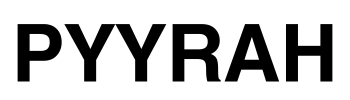In the ever-evolving world of social media, Instagram remains a crucial platform for businesses looking to enhance their online presence. With over a billion active users, Instagram provides an unparalleled opportunity to connect with your target audience, build your brand, and drive sales. At Pyyrah, we specialize in crafting bespoke Instagram strategies that elevate your brand and engage your audience effectively. Here are ten proven strategies to boost your Instagram presence using Pyyrah’s tailored services.
Optimize Your Instagram Profile
Craft a Compelling Bio
Your Instagram bio is the first impression potential followers get of your brand. Make it count by clearly stating what your business does, who it serves, and why people should follow you. Include a call-to-action (CTA) and a link to drive traffic to your website or a specific landing page.
If you’ve ever wished someone could audit your Instagram and tell you exactly what to fix for better results, keep reading. The number one question I get in my DMs and emails is, “Hey Millie, can you look at my Instagram and tell me what to improve?” I used to reply to all these requests with feedback, but I found myself repeating the same advice over and over. My process for Instagram audits is consistent—I look for the same things and typically give similar feedback. So, I made this guide to help you audit your Instagram yourself.
Let’s break this audit process down into three simple phases or questions you can ask yourself:
Phase 1: Clarity on First Impressions
- Profile Photo and Username: Are they working together to provide clarity on your brand? Is your username easy to spell and understand? If you want to be the face of your personal brand, your profile photo should clearly show your face. Bonus points if it relates to your industry.
- Profile Photo Tips: Avoid Snapchat or intense Instagram filters. Aim for natural light and a clear representation of you.
Phase 2: Convincing People to Follow You
- Bio Sections:
- Bold Part (Name Plate): This is the most search-friendly part of your bio. Include a phrase your target audience is likely searching for.
- Main Bio Section: Focus on the value you provide to your audience rather than just details about you. Explain why they should follow you.
- Call to Action: Include a clear call to action related to the link in your bio.
- Example Transformations:
- Before: “Wife to Bobby, mom of two, laughing and learning through adulthood.”
- After: “Sharing funny and relatable moments of marriage and parenthood. Brighten your day with us!”
- Use search-friendly phrases in the bold part and communicate value in the main bio section.
Phase 3: Creating Good Content
- Posting in Alignment with Your Goals: If your goal is rapid growth, focus on posting reels, which are designed to reach new audiences.
- Consistency: Post regularly to gather more data and improve your content over time. The more you post, the more you learn about what works.
- Content Quality: Be intentional with your content. Use strong hooks in the first 3 seconds of your videos to capture attention. Research what your audience wants and deliver that consistently.
Finally, if you need more specific guidance, leave your bio in the comments for feedback from the community. Remember, good content, consistent posting, and a clear, value-focused bio are key to growing your Instagram.
Use a Professional Profile Picture
Ensure your profile picture is recognizable and professional. This could be your brand logo or a high-quality image that represents your business.
Here’s how to create an Instagram profile photo that pops using Canva. Follow these simple steps to make a standout profile picture.
- Create a Design:
- Open Canva and click on “Create a design.”
- Select the Instagram post template, which is a square format.
- Add and Prepare Your Photo:
- Upload a straight-on photo of yourself.
- To remove the background, click on “Edit photo” and then “Background Remover.” (Note: This is a Canva Pro feature. If you don’t have Pro, use a free site like Remove.bg to remove the background.)
- Remove Background (if not using Canva Pro):
- Go to Remove.bg, upload your photo, and download the background-free image.
- Upload and Edit in Canva:
- Upload the background-free image to Canva.
- Place your image onto the canvas and choose a solid background color that fits your brand.
- Download Edited Photo:
- Download this image as a PNG without selecting the transparent background option.
- Create a Circular Frame:
- Clear your canvas to white.
- Go to “Elements” and search for “frames.”
- Choose the circular frame with an outer border and change the outer color to match your brand.
- Add Your Photo to the Frame:
- Upload the downloaded image with the solid background and place it inside the frame.
- Scale the image so that your head overlaps the top of the circle, creating a “pop-out” effect.
- Overlay with Transparent Image:
- Go to “Elements” > “Grids” and add a grid frame over the top of your image.
- Insert the transparent background image over the top.
- Adjust and crop the edges to align perfectly with the background image, ensuring the head overlaps the circle.
- Final Adjustments and Download:
- Make any necessary adjustments to align the images.
- Download the final image as a PNG. For a simple profile photo, you can download it with a white background and crop it to fit your Instagram profile picture.
Summary:
- Create a square design in Canva.
- Remove the background of your photo using Canva or Remove.bg.
- Add a solid background and place your image.
- Use a circular frame and scale your image to create a pop-out effect.
- Overlay with a transparent image and make adjustments.
- Download the final image and set it as your Instagram profile photo.
Leverage Instagram Stories and Highlights
Post Regularly to Stories
Instagram Stories are a powerful tool for engaging with your audience in real-time. Use them to share behind-the-scenes content, updates, and promotions.
Imagine two creators in the same niche with identical audience sizes and content quality. Despite these similarities, one creator gets five times more story views and sees continued growth in reach and followers, while the other quickly loses momentum. This isn’t hypothetical—I’ve seen it firsthand with my clients. The difference? Three critical mistakes likely impacting your story views and overall Instagram reach.
Let’s dive into these mistakes, how to avoid them, and why a common Instagram story hack might be sabotaging your engagement.
Misusing the Link Sticker
Using the link sticker in your stories might seem harmless, but it can hurt your reach. Contrary to what Instagram claims, my data shows that stories with link stickers tend to get lower engagement. Most users simply don’t click on them, which signals to Instagram that the story isn’t engaging. This can lead to reduced reach for your stories and overall account. Instead of link stickers, use DM automation tools like ManyChat. Prompt users to DM you a keyword in exchange for a link or resource. This approach keeps users on Instagram and boosts engagement by encouraging replies.
Neglecting Story Retention
Retention is crucial for story performance. Stories should keep viewers engaged from start to finish. Here’s how to improve your retention:
- Keep Stories Short: Avoid long, drawn-out stories. Aim for concise, engaging content.
- Use Captions and Hooks: Add captions or summaries to your stories. Most people watch without sound, so make sure your text hooks them.
- Avoid Monotony: Don’t post repetitive or boring content. Mix it up to keep your audience interested.
Use Instagram’s analytics to identify which stories have high retention and which cause viewers to exit. Focus on creating more of the content that keeps viewers watching.
Incorrectly Sharing Reels in Stories
Reposting your Reels to your stories can be detrimental if not done correctly. Simply sharing a Reel without context often leads to low engagement. Here’s what to do instead:
- Build Anticipation: Create a series of stories that build interest in your Reel. Explain why viewers should check it out.
- Provide Context: Give a reason for viewers to click and watch the full Reel. Don’t just share it with a generic caption.
Sharing Reels with context and anticipation keeps your audience engaged and signals to Instagram that your content is valuable.
Additional Tips for Story Success
- Track Key Metrics: Use Instagram’s analytics to monitor reach, skips, exits, and replies. Identify patterns in high-performing stories and replicate them.
- Engage with Followers: Prompt replies and interactions with engaging stickers and questions. This strengthens your connection with your audience and boosts your story’s performance.
- Maintain Consistency: Regularly post stories to keep your audience engaged. Consistent activity signals to Instagram that your account is active and engaging.
By avoiding these mistakes and implementing these strategies, you’ll see an improvement in your story views and overall Instagram reach. If you’re looking for more in-depth guidance, check out my Instagram Story Playbook for detailed strategies and examples. For now, start applying these tips and watch your engagement grow.
Create Highlight Reels
Save your best stories as highlights on your profile. This keeps important content accessible and allows new followers to catch up on what your brand is about.
To go viral on Instagram fast, you need to follow a strategic posting ratio and optimize your content for maximum engagement. Here’s a step-by-step guide to help you achieve this:
Step 1: Follow the 70/20/10 Posting Ratio
- 70% Reels: Reels are crucial for reaching a broader audience as they are prioritized in Instagram’s algorithm.
- 20% Carousels: Carousels are great for engagement and providing value through multiple images or slides.
- 10% Reposts: Repost your best-performing content. Most followers won’t remember or might not have seen it the first time. This strategy has helped creators gain hundreds of thousands of followers.
Step 2: Optimize for SEO (Search Engine Optimization)
- Name and Bio: Include relevant keywords that people might search for in your niche. For example, if you’re in the fitness niche, include keywords like “Fitness Tips,” “Workout Routines,” etc.
- Post Descriptions and Comments: Use the keyword you want to rank for in your post descriptions and encourage followers to use it in their comments.
- Transcriptions and Hooks: Include keywords in the video transcriptions and as text on the screen at the beginning of your videos.
Step 3: Avoid Common Mistakes
- Don’t Delete Posts: Deleting posts negatively impacts your account’s performance. Keep your content up even if it doesn’t perform well initially.
- Avoid Long Posting Gaps: Consistency is key. Regularly post to stay relevant and maintain algorithm favorability.
- Stop Saying “Link in Bio”: Instagram suppresses content that directs users off the platform. Use comment-to-DM automation instead to share links and offers.
Step 4: Increase Engagement with Comment-to-DM Automation
- Use ManyChat: Set up automation to send links or resources when followers comment specific keywords. This boosts engagement and keeps users on Instagram, which the algorithm favors.
- Focus on Comments and Shares: These are the most valued types of engagement on Instagram. Create content that encourages users to comment and share.
Step 5: Create Share-Worthy Content
- Make People Laugh: Humorous content is highly shareable.
- Motivate Your Audience: Inspirational content encourages sharing.
- Educate Your Audience: Share valuable knowledge that others will want to spread.
Step 6: Optimize for Replays and Retention
- Craft Strong Hooks: Spend significant effort on the first 3 seconds of your video to grab attention.
- Create Short, Engaging Content: Short videos (4-6 seconds) with lots of text or quick actions can encourage replays.
- Loop Videos: Create content that seamlessly loops, encouraging viewers to watch multiple times.
Implementation Example
First 3 Seconds Hook Variations:
- Version 1: Start with a surprising fact.
- Version 2: Begin with a question that piques curiosity.
- Version 3: Use an eye-catching visual or motion.
Track and Adjust:
- Monitor the performance of each variation to see which hook retains viewers the best.
- Use Instagram analytics to understand which content formats perform well and adjust your strategy accordingly.
Utilize Instagram Reels
Create Engaging Short-Form Videos
Reels are Instagram’s answer to and a fantastic way to reach a broader audience. Create short, engaging videos that showcase your products, services, or brand personality.
Follow this process step-by-step to leverage the secrets I’ve learned from editing for numerous clients.
Step 1: Research Viral Video Ideas
- Trending Topics:
- Look at what’s trending to find ideas that are currently performing well.
- Jump on trends to attract a new audience.
- AI-Powered Ideas:
- Use AI like ChatGPT to generate specific video ideas. For example, ask for “10 viral short-form ideas in X niche that are trending now and have low competition.”
- Eye-Catching Claims:
- Create content around claims that sound too good to be true. For instance, “How I made $300K from a faceless Instagram account at 14.”
Step 2: Script and Plan Your Video
- Hook the Audience:
- You have 5 seconds to grab attention. Use a big desire, social proof, or controversy to hook viewers immediately.
- Content Delivery:
- Keep sentences short and concise.
- Get straight to the point to maintain the fast pace that short-form content demands.
- Energy and Presence:
- Show high energy to keep the audience engaged. Hype yourself up before recording to boost your performance.
Step 3: Editing Techniques
- Basic Cuts and Overlapping:
- Cut out silences and overlap clips to keep the video flowing smoothly.
- Add Movement:
- Use zoom-ins, zoom-outs, and tracking to create dynamic visuals. Essential Motion 2.0 preset pack can help with these effects.
- Show, Don’t Tell:
- Use visuals to illustrate your points instead of just talking about them. Create engaging text animations and incorporate stock footage to enhance the narrative.
Step 4: Sound Design
- Whooshes and Transitions:
- Add whoosh sound effects to text and movement for a dynamic feel.
- Use transitions with sound effects to keep the viewer engaged.
- Background Music:
- Add subtle background music and adjust the volume to ensure it complements the video without overpowering the dialogue.
Step 5: Subtitles
- Transcribe and Style:
- Use Premiere Pro’s transcription tool to create subtitles.
- Style your subtitles to match your brand and make them easy to read.
Example Edit Breakdown
Here’s a step-by-step example of how I edited a viral video:
- Import and Arrange Clips:
- Drag footage into your sequence and make basic cuts to remove unnecessary parts.
- Add Movement:
- Apply zooms and tracking to keep the viewer’s eyes engaged. Use guidelines to ensure smooth tracking.
- Text Animations:
- Create text layers to emphasize key points. Add animations to make the text pop.
- Visual Effects:
- Incorporate stock footage and animations to visually represent the script. Use effects like glow and wave warp for added flair.
- Sound Effects:
- Layer sound effects to match visual transitions and movements. Add background music to enhance the overall feel.
- Subtitles:
- Transcribe the sequence and style the subtitles. Place them strategically to ensure they are easy to follow.
Final Touches
- Review the video and make necessary adjustments.
- Export the video and upload it to Instagram, making sure to optimize the caption and tags for SEO.
By following these steps, you can create engaging, dynamic short-form videos that have the potential to go viral. Remember to keep experimenting and refining your technique to stay ahead of trends and continuously improve your content.
Use Trending Music and Effects
Incorporate trending music and effects into your Reels to increase their visibility and engagement.
If you’re not using trending sounds on Instagram right now, it could be the reason you’re not getting the views you want on your Reels. Here’s a step-by-step guide to finding trending sounds, effects, and maximizing your engagement to grow your Instagram followers.
Step 1: Finding Trending Sounds
- Professional Dashboard:
- Go to your professional dashboard and scroll down to find trending audios.
- This shows the 50 most trending sounds on Instagram, but ensure they fit your niche and content style.
- Sound Evaluation:
- Click into the trending sound and watch the videos using it.
- Assess if the sound works well with certain post formats or niches similar to yours.
- Competitor Analysis:
- Identify 5-20 competitors and analyze which sounds are working for them.
- Check if their high-view videos are using specific sounds and adapt accordingly.
- Tailor Your Reels Feed:
- Favorite competitors in your niche to tailor your Instagram Reels feed, making it easier to spot trending sounds relevant to your niche.
Step 2: Using Trending Effects and Features
- Trending Effects:
- Use simple but impactful effects like the 4K effect to enhance video quality.
- Combine trending effects with trending sounds to boost reach.
- Green Screen Feature:
- Utilize the green screen feature to discuss trending topics or newsworthy content, increasing your chances of engagement and views.
- Vertical Lives:
- Anticipate the trend of vertical live streams. As Instagram pushes this feature, going live can significantly boost your visibility.
Step 3: Optimizing Engagement
- Focus on Shares:
- Instagram prioritizes content that gets shared. Aim for a 70% share-to-like ratio to maximize viral potential.
- Encourage followers to share your content by making it relatable, funny, educational, or motivational.
- Comment to DM Automation:
- Use tools like ManyChat to set up automation where followers can comment specific keywords to receive links or content via DM.
- This keeps users engaged on the platform and increases interaction rates.
- Avoid Common Pitfalls:
- Don’t delete posts. Removing content can hurt your overall engagement.
- Maintain consistent posting to stay relevant and avoid algorithm penalties.
- Avoid saying “link in bio” as it can suppress your reach. Instead, use DM automation for links.
Step 4: Maximizing Hook and Retention
- Craft Strong Hooks:
- Spend 80% of your effort on the first 3 seconds of your video. Make them attention-grabbing and relevant.
- Experiment with different hooks to see what retains viewers best.
- Increase Replays:
- Create short, engaging content (4-6 seconds) with text or fast actions to encourage replays.
- Loop your videos by placing the beginning at the end to seamlessly repeat the content.
- Subtitles and Sound Design:
- Use clear, styled subtitles to enhance accessibility and engagement.
- Add sound effects that match visual movements and transitions to keep viewers immersed.
Example Workflow for Viral Content
- Research and Script:
- Use the steps above to find trending sounds and effects.
- Write a concise script with a strong hook.
- Record and Edit:
- Record with high energy and clear visuals.
- Edit using techniques like zooms, cuts, and overlays. Incorporate trending effects and sound design.
- Engage and Analyze:
- Post your content and engage with comments to boost interaction.
- Analyze performance and iterate based on what works best.
By following these strategies, you’ll be able to create engaging, viral content that resonates with your audience and leverages Instagram’s latest features and trends. If you need more personalized help, consider joining a mentorship program or using the resources mentioned to further boost your Instagram growth. Happy creating!
Implement a Hashtag Strategy
Research Relevant Hashtags
Use tools like Instagram’s search function or third-party apps to find popular and relevant hashtags in your industry.
Mix Popular and Niche Hashtags
Combine widely-used hashtags with niche ones to maximize your reach while targeting a specific audience.
If you’re seeing a decrease in the amount of reach you’re getting on Instagram right now, it’s probably because the three best hashtags you need to use have recently changed, and Instagram has updated its banned hashtags list. Ignoring these updates could be the reason your views have dropped. Here’s how to adjust your strategy and get back on track.
Step 1: Use 8-12 Relevant Hashtags
- Purpose of Hashtags: Instagram uses hashtags to determine who to show your content to. They help the platform categorize your posts based on user interests and past engagement.
- Finding the Right Hashtags:
- Instagram Search: Use Instagram’s search feature powered by AI. Specify the topic of your video and ask for relevant hashtags within certain post sizes (under 1,000 posts, over 50,000 posts, etc.).
- Keyword-Specific Hashtags: Use hashtags that are specific to your content. For example, if you’re posting about biceps workouts, use a mix of specific (e.g., #BicepsWorkout) and broader fitness hashtags (e.g., #FitnessGoals).
Step 2: Avoid Banned Hashtags
- Impact of Banned Hashtags: Using banned hashtags can lead to Instagram suppressing your posts, significantly reducing your reach.
- How to Check for Banned Hashtags:
- Online Tools:
- MetaHashtags: Although this tool now requires payment, it was previously free and effective.
- IQ Hashtags: Another free tool where you can type in hashtags to check if they’re banned.
- Lists and Scans:
- Google search for a list of banned hashtags. Websites often compile these lists and update them regularly.
- Use tools that scan your account to identify any banned hashtags in your posts.
- Online Tools:
Step 3: Optimize Your Hashtags Size and Relevance
- Ideal Hashtag Sizes:
- Specific and Large: Use large but specific hashtags related to your content (e.g., #FitnessTips).
- Broad and Relevant: Include some general hashtags that are still relevant to your niche (e.g., #HealthyLifestyle).
- Avoid Irrelevant Hashtags: Using unrelated hashtags can confuse Instagram’s algorithm, resulting in lower reach.
Step 4: Focus on Shareable Content
- Instagram’s Current Algorithm: The number of shares your content receives is now a critical factor. Aim for shares equal to or greater than the number of likes.
- Types of Shareable Content:
- Funny Content: Even in niches that aren’t typically humorous, you can create funny memes or light-hearted content relevant to your audience.
- Educational or Newsworthy Content: Posts that offer valuable information or breaking news tend to be shared widely.
- Surprising Content: Anything that has a wow factor or unexpected element can prompt shares.
Step 5: Implement the 1-3 Hashtag Strategy
- Why It Works: Using 1-3 very specific hashtags helps Instagram precisely categorize your content, leading to better-targeted reach.
- Example: If your post is about vegan recipes, use hashtags like #VeganRecipes, #PlantBasedDiet, and #HealthyEating.
Bonus Tips:
- Using Trending Sounds and Effects:
- Trending Sounds: Incorporate trending sounds relevant to your niche.
- Effects: Use trending effects to make your content visually appealing.
- Avoid Common Mistakes:
- Don’t Delete Posts: It can hurt your overall engagement.
- Consistent Posting: Maintain a regular posting schedule.
- Avoid Saying “Link in Bio”: It can suppress your reach. Use comment-to-DM automation instead.
By adjusting your hashtag strategy to use the right hashtags, avoiding banned ones, and focusing on creating highly shareable content, you can overcome the recent changes in Instagram’s algorithm and regain your lost reach. If you want personalized help to grow your Instagram, consider joining a mentorship program where you can get tailored advice and strategies to increase your followers and engagement. Watch the video linked in the description for more details on how you can achieve this.
Collaborate with Influencers
Identify Relevant Influencers
Partner with influencers whose followers align with your target market. Influencers can significantly expand your reach and add credibility to your brand.
Create Authentic Content
Work with influencers to create authentic content that resonates with their audience and subtly promotes your products or services.
If you’re seeing a decrease in the amount of reach you’re right now, it might be due to outdated strategies. Here are three ways to enhance your videos and effectively use influencer promotions to boost your business.
1. Enhance Your Videos
a. Research Trending Content:
- Trending Sounds and Effects: Use Discover page to find trending sounds and effects. Incorporate these into your videos to increase visibility.
- Popular Hashtags: Utilize trending hashtags relevant to your niche. Avoid banned hashtags to ensure your content isn’t suppressed.
b. Scripting and Planning:
- Engaging Hooks: Start your videos with a strong hook to capture attention within the first few seconds. Use surprising or controversial statements, big desires, or social proof.
- Concise Content: Keep your videos short and to the point. Remove any parts that don’t add value to maintain viewer interest.
c. High-Quality Editing:
- Basic Cuts and Overlapping: Edit out silences and overlap clips to keep the flow smooth.
- Add Movement: Use zoom-ins, zoom-outs, and tracking to make your videos dynamic. Highlight important statements with zooms and track movement to keep viewers engaged.
- Show, Don’t Tell: Use visuals and text to illustrate your points rather than relying solely on verbal explanations.
2. Leverage Influencer Collaborations
a. Find the Right Influencers:
- Identify Relevant Influencers: Search for influencers in your niche on platforms like Instagram, YouTube, Pinterest, and Snapchat. Look for those whose audience matches your target demographic.
- Understand Their Audience: Spend a month engaging with the influencer’s community. Post constructive comments, share your thoughts, and answer questions to build a reputation.
b. Send Well-Written Collaboration Requests:
- Craft a Personalized Email: Use a template to write a collaboration request, but personalize it for each influencer. Highlight why they should work with you and how your product or service can benefit their audience.
- Keep Instructions Simple: Allow the influencer to use their creativity. Provide a direct link to your landing page but avoid giving them a detailed script. This ensures their promotion feels organic.
c. Execute Effective Collaborations:
- Provide a Clear Landing Page: Make sure your landing page clearly explains the benefits of your product or service. Include visual evidence, testimonials, and a strong call to action.
- Allow Creative Freedom: Let the influencer showcase your product in their own words. This authenticity resonates better with their audience and makes the promotion more effective.
3. Optimize for Shares and Engagement
a. Focus on Shareable Content:
- Humor: Create funny content or memes relevant to your niche.
- Education or News: Share valuable information or breaking news in your industry.
- Surprise: Use surprising facts or elements to encourage sharing.
b. Utilize Analytics to Improve:
- Monitor Engagement: Track the performance of your videos to understand what works best. Pay attention to metrics like shares, comments, and views.
- Adjust Strategies: Use the data to refine your content strategy. Focus on creating more of the content that gets the most engagement.
By enhancing your videos, leveraging influencer collaborations effectively, and focusing on shareable content, you can significantly increase your reach and grow your business. Remember, consistent effort and strategic planning are key to long-term success.
Engage with Your Audience
Respond to Comments and Messages
Engage with your followers by responding to their comments and messages promptly. This builds a community and fosters loyalty.
Use Interactive Features
Utilize Instagram’s interactive features like polls, quizzes, and question stickers to engage your audience and gather feedback.
A 15-Minute Instagram Engagement Routine to Grow Your Following
Engaging with other creators is key to growing on Instagram, but it can be challenging when you’re pressed for time. Here’s a 15-minute engagement strategy to help you build an engaged community and expand your reach efficiently.
Step 1: Curate Your Feed
Before diving into the engagement routine, curate your feed to ensure it’s filled with relevant content from your niche. Follow these tips:
- Follow Relevant Accounts: Follow bigger creators in your niche and smaller accounts similar to yours. This keeps your feed filled with content that you can easily engage with and learn from.
- Follow Hashtags: Follow hashtags that your audience and professional community use. This allows you to see relevant posts without needing to follow the creators first.
- Separate Personal and Business Accounts: Keep your personal and business accounts separate. This ensures your business account feed is focused on your niche, helping you engage more effectively.
Step 2: 15-Minute Engagement Routine
Minute 1-5: Check Your Feed
- Scroll Through Your Feed: Look for posts that resonate with you. Drop likes on visually appealing posts or interesting captions.
- Leave Meaningful Comments: Aim for 10-15 meaningful comments. Share your thoughts, express gratitude, or provide tips. Genuine interactions are more valuable than generic comments.
Minute 6-10: Engage with Stories
- Interact with Story Stickers: Vote on polls, tap on emojis, and slide those sliders. Quick interactions show engagement.
- Respond to Question Stickers: Answer question stickers to start conversations. These can lead to deeper connections and increase your visibility in their feed.
- Message Creators: If a story resonates with you, send a quick message expressing your thoughts. Authentic messages can lead to meaningful conversations.
Minute 11-13: Engage with Hashtags
- Explore Hashtags: Visit hashtags you follow or use in your posts. Engage with content that speaks to you.
- Leave Comments: Interact with 5 new creators by leaving thoughtful comments on their posts. This helps you reach new audiences and make connections.
Minute 14-15: Explore Page Engagement
- Check the Explore Page: Discover new content tailored to your interests.
- Engage with New Creators: Leave meaningful comments on 5 posts from new creators. This broadens your network and exposes you to diverse content.
Summary of Engagement Routine
- Feed: 10-15 interactions
- Stories: 10-15 interactions
- Hashtags: 5 interactions
- Explore Page: 5 interactions
Total Time: 15 minutes
Pro Tip: Use a timer to allocate 5 minutes to the feed, 5 minutes to stories, and 5 minutes for explore and hashtags. This ensures you cover all areas without spending too much time.
Bonus Tips
- Favorites Feed: Add top supporters and favorite creators to your favorites feed for easy daily engagement.
- Adjust the Routine: Customize the routine to fit your schedule. If 15 minutes is too long, reduce the number of interactions or skip the explore tab.
Engage with Your Own Content
After the engagement routine, spend a few minutes responding to comments and DMs on your posts. This helps build a loyal community around your content.
Are you going to try this routine? Let me know in the comments below! For more tips, check out my video on what to do after you post on Instagram. It will help you boost your reach and engagement. If you enjoyed this video, hit the thumbs up and subscribe for more juicy Instagram content.
Post Consistently
Develop a Content Calendar
Create a content calendar to plan your posts in advance. This ensures you post regularly and maintain a consistent presence on Instagram.
Analyze and Adjust
Use Instagram Insights to track the performance of your posts and adjust your strategy based on what works best.
Figuring out how often to post on Instagram can be tricky. The key is to find a balance between being consistent and maintaining quality content. Here’s a realistic and sustainable approach to posting that will help you grow on Instagram effectively.
Instagram as a Marketing Channel
Instagram is a marketing vehicle designed to help you:
- Know: Get people to discover you.
- Like: Build a relationship where people like your content and look forward to it.
- Trust: Establish trust so they become committed fans or customers.
Optimal Posting Frequency
1. Reels: 2-5 Posts Per Week
- Why: Reels are Instagram’s priority and are pushed to a wide audience, helping you reach new people.
- Content Ideas: Trending challenges, behind-the-scenes clips, tutorials, and quick tips.
2. Main Feed Posts: 1-2 Per Week
- Why: These posts target your existing audience, allowing you to build a deeper connection and showcase more of your personality or brand.
- Content Ideas: High-quality photos, personal stories, product highlights, and behind-the-scenes content.
3. Carousel Posts: 1-2 Per Week
- Why: Carousels allow you to go in-depth on a topic, which builds trust and establishes you as an authority in your niche.
- Content Ideas: Step-by-step guides, detailed tips, case studies, and mini-blog posts.
Total Posting Strategy
- Total Posts: 4-7 posts per week.
- Breakdown:
- Reels: 2-5 posts.
- Main Feed Posts: 1-2 posts.
- Carousel Posts: 1-2 posts.
Engagement Tips
- Engage with Your Audience: Respond to comments and DMs to build a loyal community.
- Use Stories: Share daily snippets, behind-the-scenes moments, and quick updates to keep your audience engaged.
- Utilize IGTV: For longer content, tutorials, and interviews that can’t be covered in regular posts.
Content Planning and Scheduling
- Batch Content Creation: Plan and create your content in batches to stay ahead.
- Use a Scheduling Tool: Tools like Flick can help you schedule posts for Instagram, Facebook, and TikTok all from one place. This ensures you don’t miss posting days and maintains consistency.
Additional Tips for Growth
- Optimize Post Timing: Post when your audience is most active. Use insights from your Instagram analytics to determine the best times.
- Use Hashtags Wisely: Incorporate relevant and trending hashtags to increase your post’s visibility.
- Cross-Promote on Other Platforms: Share your Instagram content on Facebook, TikTok, and other social media platforms to reach a broader audience.
Run Instagram Ads
Use Instagram’s Ad Platform
Take advantage of Instagram’s advertising capabilities to reach a larger and more targeted audience. You can create ads that appear in users’ feeds, Stories, and Explore pages.
Monitor and Optimize Ad Performance
Track the performance of your ads and optimize them for better results. Focus on metrics like engagement, click-through rates, and conversions.
Creating Instagram ads can be a daunting task, especially when you want to ensure they are effective and generate a return on your investment. Here’s a comprehensive guide to help you set up Instagram ads that work, including 30 expert tips to optimize your campaigns.
Setting Up Instagram Ads
Step 1: Set Up Your Facebook Business Page
- Log into Facebook: You need a personal account to create a business page.
- Create New Page: Go to the menu icon, select “Pages,” and click “Create New Page.”
- Choose Category: Select the category that best describes your business and add up to three subcategories.
- Add Details: Enter your business name, profile picture, cover photo, website, contact details, location, business hours, and about section.
- Customize CTA: Add a call-to-action button like “Visit Website” or “Contact Us.”
Step 2: Create a Professional Instagram Account
- Switch to Professional Account: Open Instagram, go to your profile, tap the three lines in the top right corner, select “Settings and privacy,” tap “Account,” scroll down, and tap “Switch to professional account.”
- Connect Facebook Page: Link your newly created Facebook business page to your Instagram account.
Step 3: Set Up Facebook Ads Manager
- Access Ads Manager: Go to facebook.com/adsmanager.
- Complete Setup: Enter your country, currency, and payment method.
- Create Campaign: Click “Create” in the top left corner and choose a campaign objective (Awareness, Consideration, or Conversion).
Step 4: Create an Ad Set
- Define Audience: Set demographics, interests, and behaviors to target your ideal audience.
- Set Budget and Schedule: Choose a daily or lifetime budget and set your campaign start and end dates.
- Select Placements: Choose “Manual placements” and select Instagram.
Step 5: Design Your Ad
- Choose Ad Format: Single image, video, carousel, or collection.
- Upload Media: Select your photo or video content.
- Write Ad Copy: Create compelling text that grabs attention.
- Publish Ad: Save and publish your ad.
30 Tips for Effective Instagram Ads
1. Create Lookalike Audiences: Use lookalike audiences of people who have engaged with your Instagram account to stretch your budget.
2. Match CTA with Landing Page: Ensure your call to action (CTA) matches the landing page content. Use “Learn More” for articles and “Shop Now” for product pages.
3. Capitalize on Trends: Create content that aligns with current events and trends.
4. Tell a Story: Use videos to tell engaging stories that keep your audience hooked.
5. Avoid Ad Fatigue: Monitor your ad frequency to avoid showing the same ad too many times to the same people.
6. Keep Audience Broad: Let Instagram’s algorithm optimize your audience targeting.
7. Use Captions on Videos: Add captions to keep viewers engaged, even without sound.
8. Consolidate Accounts: Manage multiple business areas under one account to gather more data and optimize performance.
9. Focus on Your Hook: Capture attention within the first three seconds of your video.
10. Blend Ads with Feed: Create ads that blend naturally with Instagram feeds to avoid being scrolled past.
11. Optimize for Mobile: Use portrait orientation for better engagement on mobile devices.
12. Translate Ads: Translate your ads and landing pages for global campaigns.
13. Show, Don’t Tell: Demonstrate your product in use rather than just explaining it.
14. Address Customer Issues: Highlight how your product solves specific problems.
15. Establish Authority: Use numbers and facts to build credibility.
16. Keep It Short: Create fast-paced, punchy videos with minimal text.
17. Omit Prices for Expensive Products: Increase perceived value by leaving out the price in ads.
18. Use Before and After: Show transformations with before-and-after comparisons.
19. Highlight Convenience: Emphasize how your product makes life easier.
20. Minimalist Design: Stick to simple, clean designs with minimal text.
21. Persistent Main Takeaway: Keep your main message visible throughout the video.
22. Use Humor: Incorporate humor to make your ads memorable and shareable.
23. Save Best Deals for Last: Reserve top offers for the bottom of your funnel to maximize conversions.
24. Hire a Designer: If design isn’t your strength, hire a professional to create high-quality visuals.
25. Appeal to Primal Instincts: Use universally relatable themes like food, pets, and family.
26. Target Niche Audiences: Craft messages that deeply resonate with your niche audience.
27. Understand Your Audience: Know your audience’s fears, loves, and needs to create relevant content.
28. Lead with Benefits: Showcase the benefits of your product right away.
29. Visualize Customer’s Future: Show how your product improves the customer’s life.
30. Use Testimonials: Incorporate customer testimonials to build trust.
By following these steps and tips, you can create Instagram ads that not only avoid wasting your money but also effectively reach and engage your target audience.
Share User-Generated Content
Encourage Followers to Share
Encourage your followers to share photos and videos featuring your products. Repost this user-generated content to build trust and authenticity.
Run Contests and Giveaways
Host contests and giveaways that require participants to share content related to your brand. This can significantly increase your reach and engagement.
Track and Analyze Metrics
Use Instagram Insights
Instagram Insights provides valuable data on your followers, engagement, and post performance. Use this data to refine your strategy and improve your results.
Set and Track Goals
Define clear goals for your Instagram marketing efforts and track your progress regularly. Adjust your strategies based on your performance metrics.
Conclusion
Boosting your Instagram presence requires a well-thought-out strategy and consistent effort. By implementing these ten proven strategies and leveraging Pyyrah’s tailored services, you can elevate your brand, engage with your audience, and achieve your business goals on Instagram. Contact us today to learn how we can help you succeed on Instagram.